Logging in and out#
Logging in#
Note
The system time default is 15 minutes. If the system is unoccupied over 15 minutes the system will log out the user for the safety reasons. If the view is dim or on the screen saver tap the screen to activate it. The default time can be changed on the Settings.
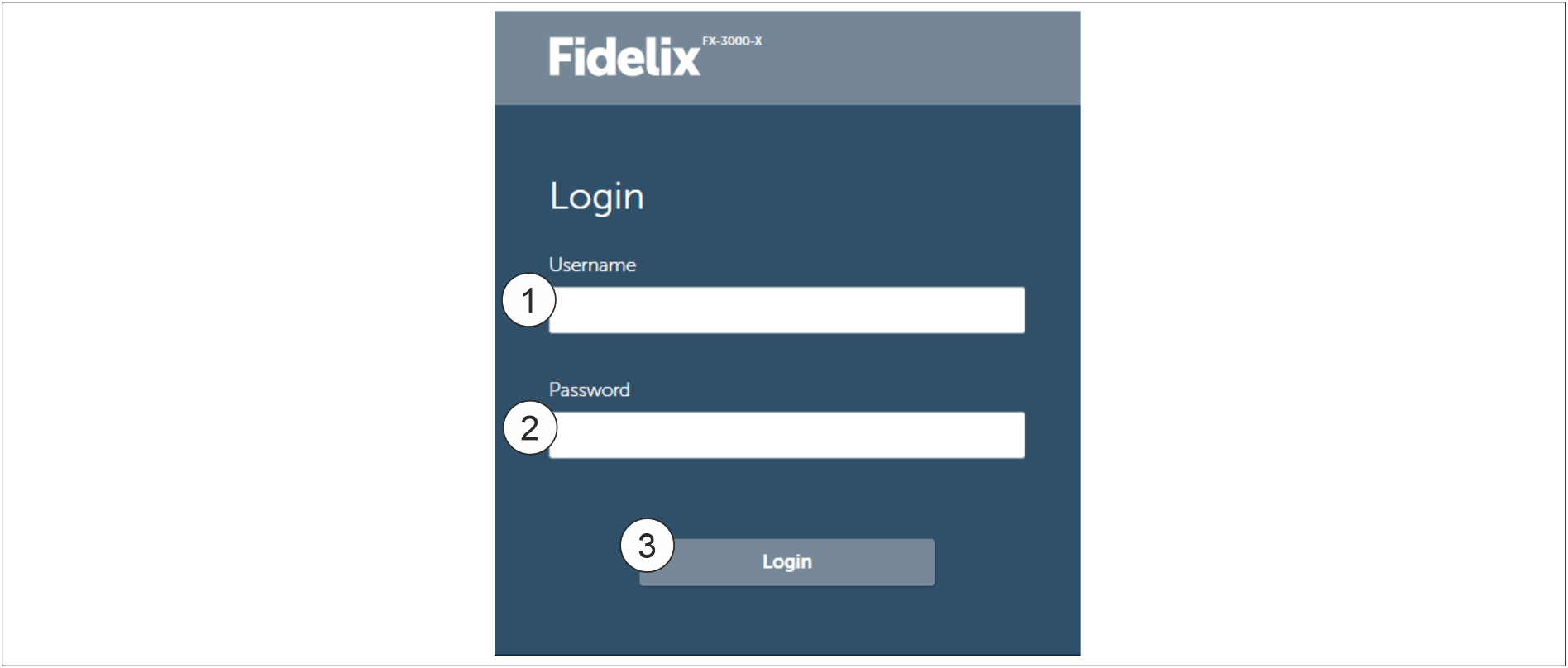
1 |
Username |
2 |
Password |
3 |
Login |
Tap the Username (1)
Enter the username with the pop-up keyboard.
Tap the Password (2)
Enter the password with the pop-up keyboard.
Tap the Login (3) button to log in. The Front page of the system opens.
Logging out#
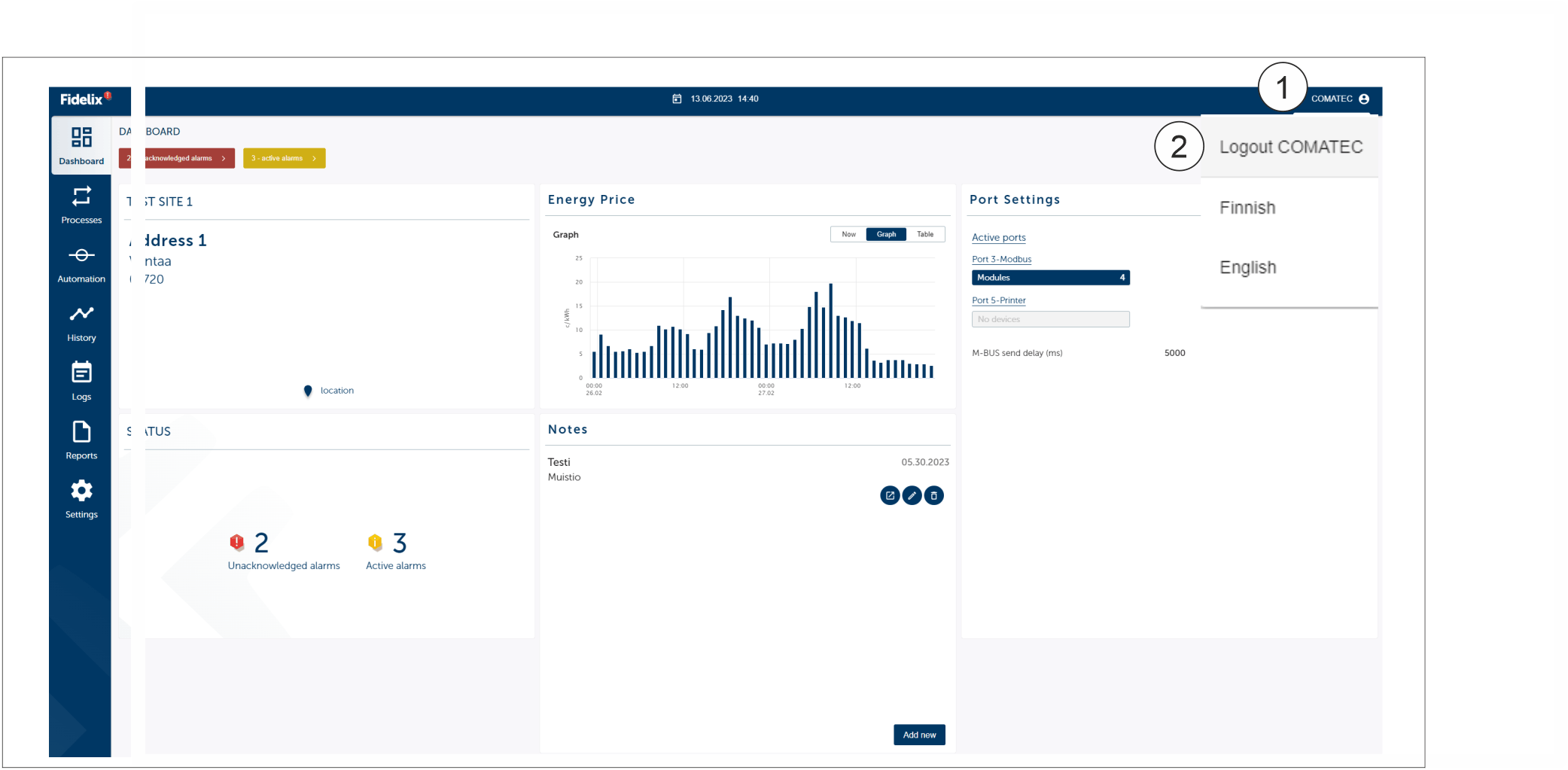
1 |
Log out and language settings |
2 |
Logout |
Tap the Log out and language settings (1) button.
Tap the Logout (2) button.