Manual command#
Manual command in the processes view#
Note
If the point name is grey the action is not active (the user might not have the right to do the action).
New tab opens when the manual state is choosed.
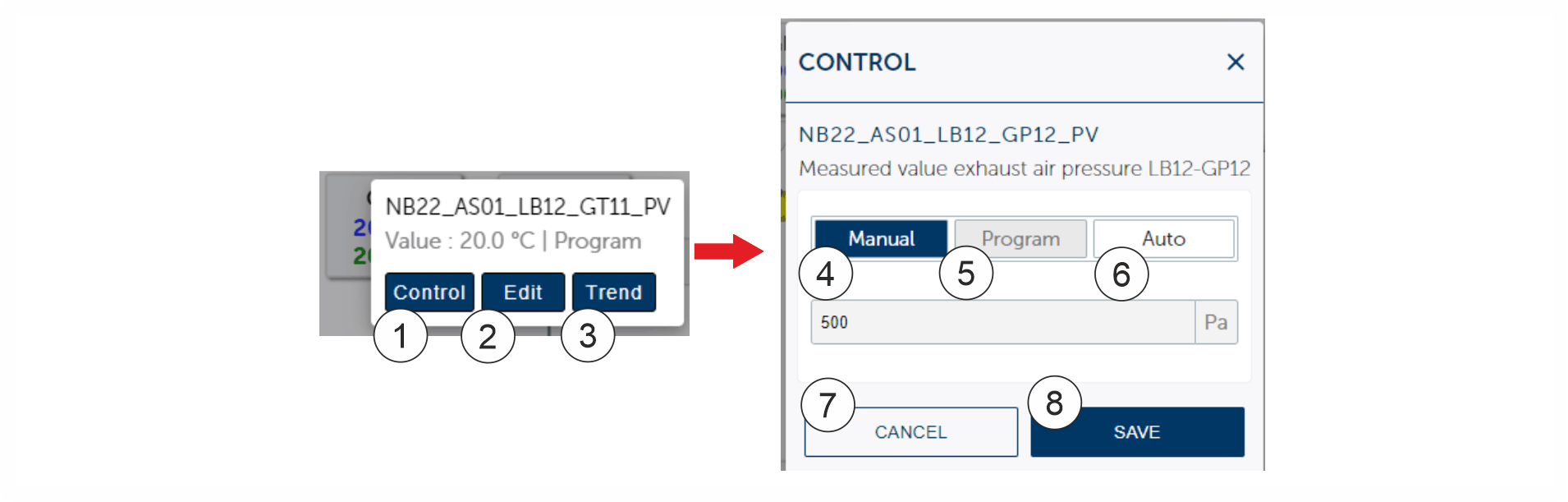
1 |
Control |
2 |
Edit |
3 |
Trend |
4 |
Manual |
5 |
Program |
6 |
Auto |
7 |
Cancel / Save |
Note
All users have no rights to correct the point details.
Tap the point on the picture.
Tap the Control (1) button.
Tap the Manual (4) button.
Add the value.
Tap Cancel (7) or Save (8) button. After tapping the Save (8) button the blue rectangle appears around the value and the pop up shows the text

Back to the auto state:
User has two options to change the Auto state to the manual state:
A)
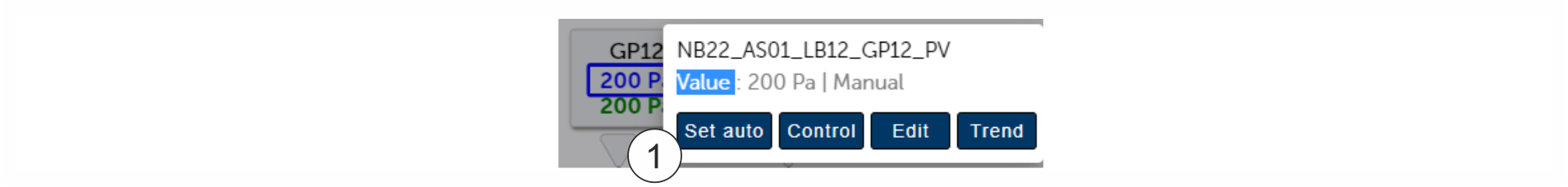
Tap the point on the picture.
Tap the** Set auto** (1) button.
B)
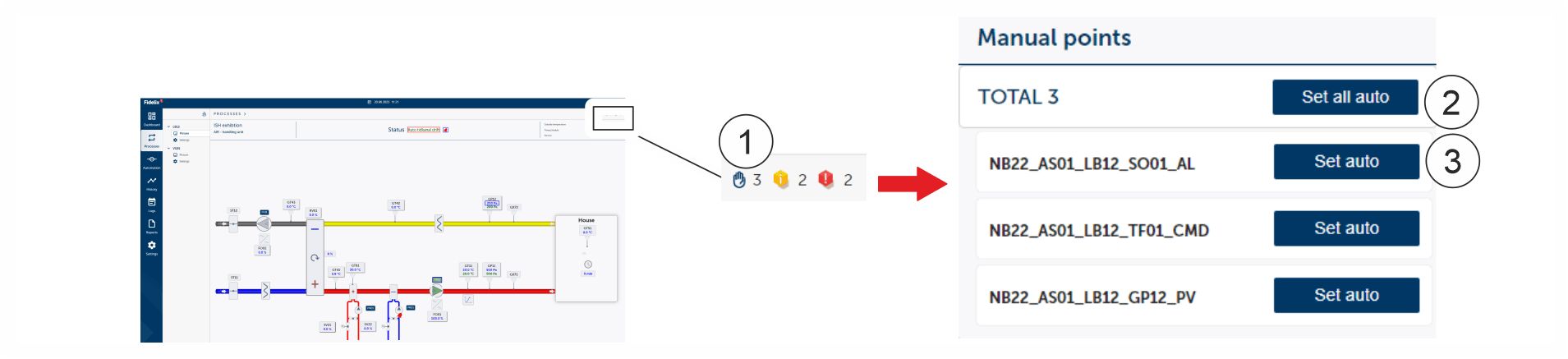
Tap the Hand (1) symbol and manual points are shown on the pop up.
Tap Set all auto (2)or Set auto (3) (one by one).