Trend chart and graphig#
Checking the trend chart or the trend graphic#
The sample time is on the seconds.The short term trend chart shows the latest 120 points. For the longer period the user must check the informations from the History interleaf or from the monitoring room. The trend graphic shows the graphic which consists the trend tables point informations. The digital point has trend table but no trend graphic. The analogic points has both trend table and trend graphic.
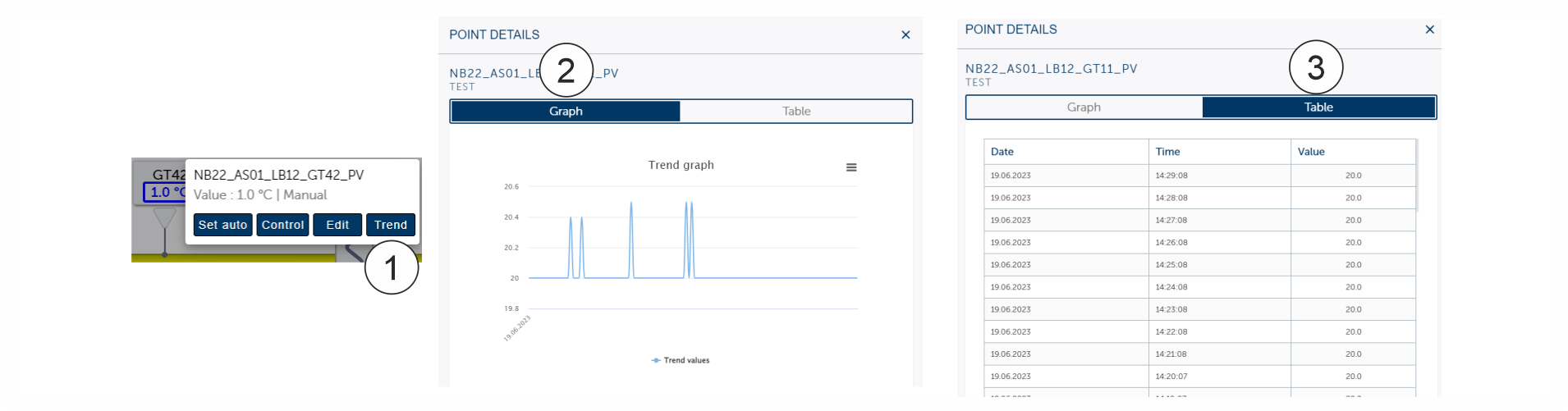
1 |
Trend |
2 |
Graph |
3 |
Table |
Tap the point.
Tap the Trend (1) button.
Tap the Graph (2) or Table (3) button to see the graph or point details.